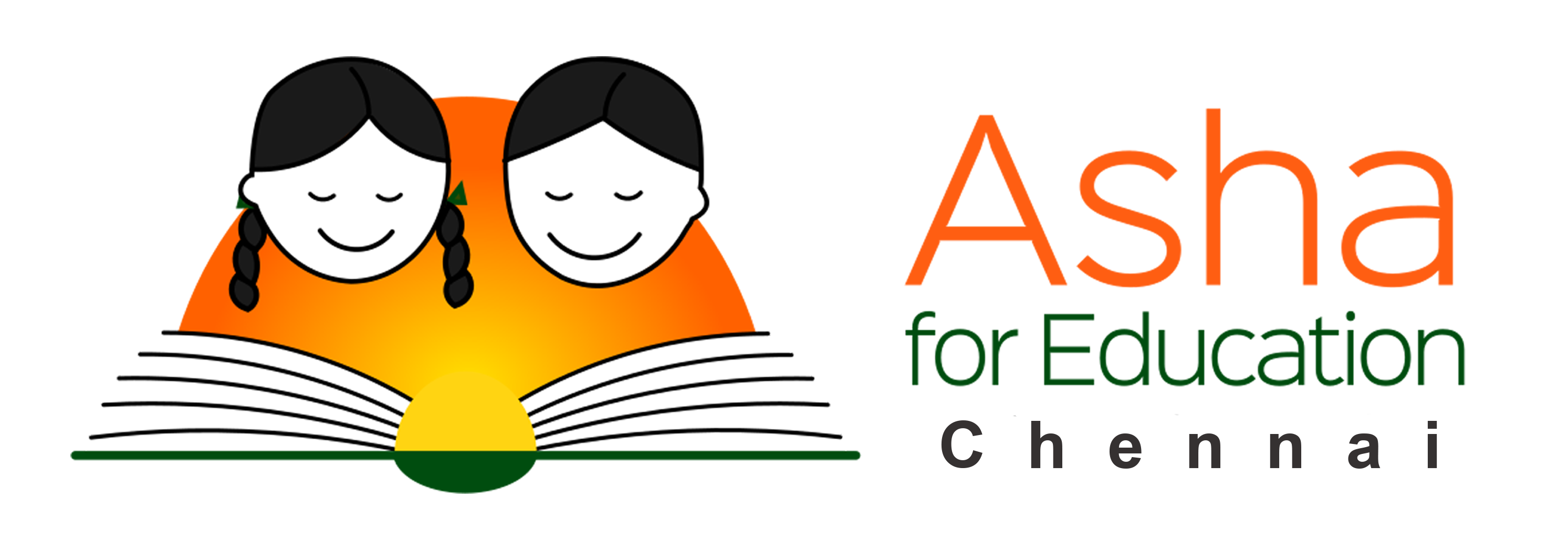Training sessions were held over 3 days for all the computer teachers of Asha Chennai.
Asha is sending computer teachers to close to 100 schools this year. They teacher computer science as well as other curriculum subjects using contents on their computers. We are doing this for classes 1 to 8. In every term, the last week is the exam week in the schools and the computer teachers will not be able to do their regular work during this week. We bring the teachers over to our offices in our various projects and have them work on enhancing our contents etc. during this week. We also time the training for our computer teachers during this one week.
Term II is just getting completed in December and the week from Dec 16th to 23rd was exam week for the schools in Tamilnadu. This year too we scheduled our computer teacher training for this week. In particular the training sessions were conducted on Dec 18th, 19th and 20th. Click here to see all the photos from these sessions.
Here was the agenda for the sessions.
Wednesday, 18th Dec
Morning — General talk about teaching computer science / teaching other subjects using computers and how to do the mapping work — Rajaram
Afternoon — Asha Impressions and Computer Assessments — Kumari/Seetha/Rajkumari
Thursday, 19th Dec
Morning — Presentation and activities with ProGame by Suraj Meiyur.
Afternoon — Computer Science Lesson Plans — Kumari/Seetha/Rajkumari.
Friday, 20th Dec
Morning — Geogebra — the tool and a new package in Asha Kanini — Nathiya
Morning/Afternoon — Code.org courses and including more programming in our curriculum — Kumari/Seetha/Rajkumari and Rajaram
The sessions took place more or less as planned with some minor run-overs
Video Conferencing
For the first time, we did these training sessions over a running video conference. The Poorna Vidhya teachers and the Pearl teachers participated in a Google Hangouts session with the main presenters from Thiruvallur. There were problems because of network issues as well as lack of proper video conferencing equipment. But it did work sufficiently well that these remote teachers were also able to participate in the sessions on all the three days.
Day 1 – 18th Dec
The sessions on the first day were repeats of our usual training sessions. In the morning Rajaram talked to teachers about the broad goals of what we are doing. We are bringing in innovative contents and teaching methodology into the schools. In teaching computer science we are teaching digital literacy as well as programming. We also went over our broad approach in how we teach these to the children and how these need to be handled.
Venkat then talked to the teachers about Asha Impressions. We once again emphasised to the teachers that the goal is to have the children work on a project which will enable them to learn by actually creating something that uses various things that they have been introduced to. The competition was always an afterthought and winning in that should be the goal driving the teachers. Rajaram and Venkat also talked to the teachers about the computer assessment.
To challenge the teachers Rajaram gave them the task of learning a new tool (Adobe Spark) and create something using that. The teachers managed to do that quite well. Then he also gave them a task of drawing a graph for some data values in Excel. The idea of Digital literacy is for the teachers and the students to develop confidence in dealing with new digital technologies and not in mastering one tool or another.
After lucnh Kumari talked to the teachers in detail about some of the more advanced features of OpenOffice Impress that we use for teaching the children presentations. These were features like transitions, animation, Word-Art, inserting videos and audio files etc. The teachers were made to create a small presentation using the features they have just learnt.
ProGame presentation – 19th Dec
Asha had recently become aware of Social Enterprise / Technology startup NextSkills360. They have created a simple game based on Scratch called ProGame. This allows the users to use paper blocks to programme Scratch. They can do it offline and then scan the program using their mobile phone to execute it. Suraj Meiyur and Nandakumar from NextSkills360 flew in all the way from Hyderabad to talk to us about ProGame. Suraj talked about the company he had founded and about how ProGame can help bring computational and design thinking to the underprivileged. After his presentation, they distributed the ProGame kits to all the teachers. They got to try out a few programs using the kits which they could then scan and try out.
All the teachers felt this will be very useful for teaching Scratch. We are planning to trial this in a couple of schools in the third term and then based on the success of that, possibly introduce that in all our schools.
Lesson Plans – 19th and 20th Dec
Our senior computer teachers Kumari, Seetha and Rajkumari have put together a curriculum that captures what we are teaching for classes 1 to 8. They have been creating lesson plans for covering the contents of the curriculum. While the lesson plans are not complete, the teachers have made significant progress with that. They presented these lesson plans to the teachers.
Seetha did the lesson plans for classes 1 to 3 on the morning of the 19th. Rajkumari did the lesson plans for classes 4 and 5 on the afternoon of the 19th after the ProGame training. Kumari started the lesson plans for classes 6 to 8 on the 19th evening but we could wrap it up only on the 20th morning.
Geogebra – 20th Dec
Geogebra is an excellent tool for visualising Mathematics concepts. It provides a tool for drawing figures and analysing various aspects of it and also a tool for plotting equations. These can be used while teaching higher classes. They have also provided a library of Geogebra programs that various people have created for teaching different concepts in Maths. In this library there are programs that are suitable for primary classes as well. We are planning to provide this as a package in Asha Kanini.
Nathiya had attended a training program last summer on Programming for Math educators. One of the things that she learnt there was Geogebra. So she presented what she had learnt in Geogebra to the rest of the teachers.
Code.org curriculum – 20th Dec
Code.org is a US based organisation that provides an excellent curriculum for teaching computer science, in particular programming. They provide a detailed set of lesson plans to cover the curriculum starting from Kindergarten and going all the way to 12th Std. They do not cover digital literacy and primarily focus on programming. Since the curriculum is designed for American children who have access to computers and whose knowledge of English will be quite good they are able to progress a lot faster than we will be able to in our context. Our senior computer teachers Kumari, Seetha and Rajkumari along with Rajaram have been going over the code.org curriculum. The idea would be to introduce programming into our curriculum at a much younger age (we are planning for class 2 or 3) and probably delay some part of the digital literacy to higher classes.
In the training session, Rajaram and Kumari with help from Seetha and Rajkumari exposed the teachers to several of the unplugged activities (that teach programming concepts without a computer) and regular computer based programming activites. The teachers got a feel for these and could offer their feedback on what classes these activities can be done in our own schools. Rajaram finally finished the session with an activity where the teachers had to come up with their own language to describe patterns formed with match-sticks. While the teacher teams struggled with this, it helped them understand what is computational thinking.