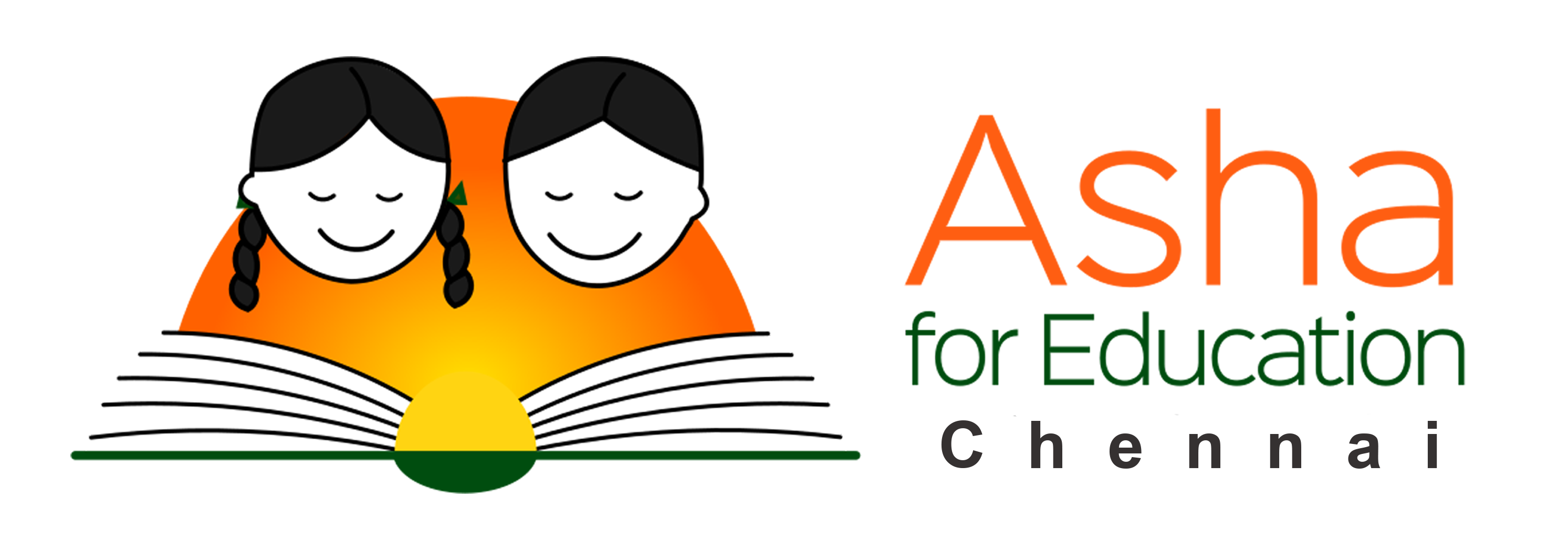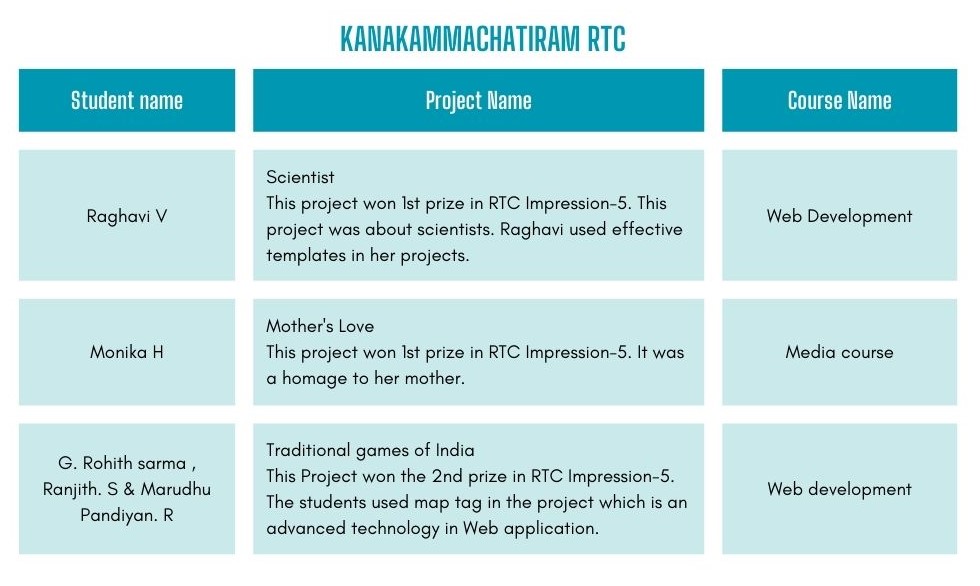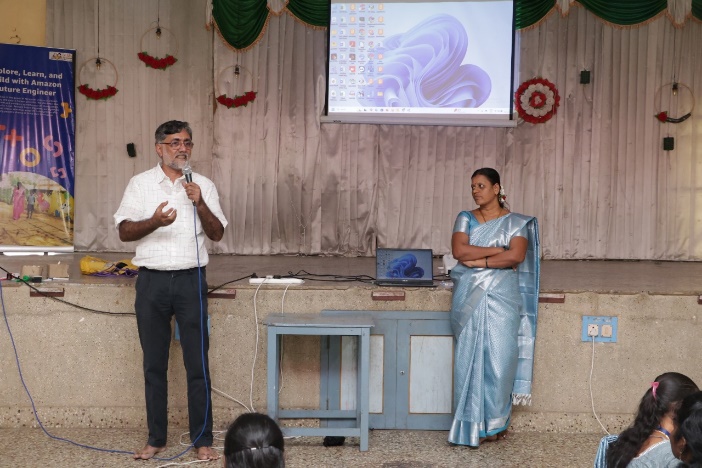Strengthening Classrooms: Asha’s Second Biggest Training Session Held in Thiruvallur
Computer Science Training – December 2024
You may view the album here.
During December, our teachers are generally not able to teach at schools since the children spend a lot of time preparing for and giving the term end exams. Schools remain closed in the last week of December and reopen after the New Year. During this period, our teachers spend their time working on content development at our Project offices or preparing for the second largest teacher training event at Asha.
Like every year, this December, teachers from UP, Thoothukudi, Thiruvanamalai, Thiruvarur, Chennai and Thiruvallur converged at Kanakamachaitram, Thiruvallur for the 3-day computer training session. This year around 150 teachers attended the event.

Project Name | No. of teachers |
Sangamam | 80 |
Pearl | 26 |
Thulasi | 14 |
Cauvery | 7 |
PoornaVidhya | 8 |
Rajatalab (UP) | 9 |
Mirzapur (UP) | 4 |
Our training is primarily an internal event led by our dedicated Lead Teachers, Volunteers, Software Engineers, and RTC Teachers, who conduct sessions on various computer-related topics. This year, we have also incorporated two sessions facilitated by external trainers, adding valuable perspectives to the program.
Mr. Bharath a content developer from Education Initiatives, and Ms. Ramapriya, a teacher from Singapore and Australia who teaches Visual Arts through technology enriched the training this year with their work experience and perspectives.
Here is the training schedule for this year-
Date | Time | Details | Person |
Dec 19 | Introduction by Rajaram sir and self-introduction of our teachers. Split the teachers by activity(Scratch) | Rajaraman sir & teachers | |
Explain Our Asha Kanini App, Online packages | Sophiya and team or Developers team(Dhana sekar), Rohit | ||
Computer science curriculum | Seetha and team | ||
Lunch | |||
Magic card (Binary numbers). We can add new activity related to computer science in code.org. Try to find new games team. | Each project will explain two activities. | ||
3:30 to 4:00 pm | Show case: RTC Projects | RTC teachers | |
Fun game | Tamilselvi V, Dhanamani | ||
Dec 20 | Science lesson plans. MES Activities | Sasirekha and team | |
English lesson plan. MES Activity | Radhika and team | ||
Maths Lesson plans. MES Activities. | Nathiya Team | ||
11.30 am to 1.00.pm | Teaching AI and using AI to teach. | Rajaram & Bala sir, Rohit | |
Lunch | |||
2.00. pm to 2.30.pm | Logical activity-MES | Sasikala(Thulasi) and team | |
Computational Thinking through Unplugged Activities | Bharath from Education Initiatives | ||
Fun game | B. Nandhini team | ||
Dec 21 | Higher level skill in programming like testing, debugging, abstraction, coding for maintaining and reuse etc. | Gomathy, Rohit | |
Clone and advanced topics in Scratch | Kumari | ||
Lunch | |||
Ramapriya – SAMR framework | External trainer | ||
Show case: RTC Projects | Presentation by RTC teachers. | ||
3.45.pm to 4.00.pm | Vote of thanks and wind down. | Kumari, Rajaram |
Logistics for the Event
Like the previous two years, this year too, we conducted the event at Kanakamma Chathram. Irshaad Hall was given to us at a very discounted rate as he was known to one of our teachers. With that, our RTC nearby and several teachers from the area, this was a convenient place to organise the event. The outstation teachers stayed at the hall, rooms rented at nearby halls as well as a lodge in Thiruvallur. Food was arranged locally from one Abhinaya hotel.
We purchased some pillows, bedsheets and mats. These were later donated to people in a nearby tribal hamlet at Nedumaram. We also arranged generator backup when required as the electricity is not always reliable.
Outstation teachers came by vans, buses and trains from Chennai, Mannargudi, Thiruvannamalai, Kovilpatti and even Varanasi. With verdant green fields surrounding us with the hills of the Eastern Ghats visible behind the fields, this has been offering us a great place for our annual December get together.
After this, our teachers, especially the new teachers in the last one year introduced themselves. We distributed the tote bags with notebook and pen to all teachers.
Day 1
Introduction by Asha Volunteer and Coordinator, Mr. Rajaram
The session on Day 1 started with introduction by Mr. Rajaraman who welcomed all the teachers to the event. Since he had recently attended the Asia Pacific Computer Education Conference by Code.org and Minna no Code at Tokyo and Sendai, Japan, he spoke of his experience there and the way in which AI was being used to teach coding in the Japanese classrooms. You may read the detailed report here.
Asha Kanini V4 Application Updates
We have introduced a new version of Asha Kanini this year (V4). Our software engineers who worked on developing this application gave a presentation of the new beta version of the app, showcasing its features and improvements. They explained about the new app UI, navigation flow, and configuration updates. The mapping process, now integrated within the app, was highlighted as a key feature. Since the app has a redesigned User Interface (UI), teachers were shown how to navigate the new UI, along with any improvements in usability and design. Feedback on the app was gathered from teachers present.
Asha’s Computer Science Curriculum
The session was conducted by Ms. Seetha, who introduced updates to the curriculum and lesson plans for Grades 1 to 8:
Grades 1 & 2: Revised lesson plans.
Grade 3: Introduction of baby keyboards for learning typing
Grade 4: Removal of advanced presentation options
Grade 5: Addition of internet lessons and spreadsheet basics
Grade 6: Introduction to Scratch basics
Grade 7: Inclusion of advanced Scratch blocks
Grade 8: Replacement of Scratch lessons with Physical Computing
Sample lesson plan demonstrations done by other teachers:
Ms. Priya (Grade 3): Explained about creating a story using Tux Paint
Ms. Ramya (Grade 4): Explained about Motion Path in presentations
Ms. Sathya Bharathi (Grade 6): Demonstrated the Bird Game in Blockly Games
Ms. Seetha (Grade 8): Explained about Physical Computing Project and accessing code.org
Finally, Ms. Seetha explained the importance of Recall, Lesson Introduction, and Recap in teaching.
RTC Projects
For this session, we invited a few of our students from our RTCs to present their projects. The idea behind the session was to give the computer teachers some ideas for projects to do in their schools.
- Blue Corporate Modern Problems and Solutions Comparison Chart Graphic – (Inglés)
Fun game
In the evening after the training was over, Tamilselvi and Dhanamani, KaradiPath teachers from Thiruvallur conducted fun games for the entertainment of the outstation participants who were staying there at Kanakamma Chathiram. This was greatly enjoyed by all the teachers from other districts and UP!
Day 2
Science lesson plans. MES Activities (Sasirekha)
During this session, Ms. Sasirekha and her team conducted science experiments demonstrating concepts such as density, chemical reactions, and the properties of light. Following this, the teachers provided insights into the activities that form the MES Activities for Science, explaining its structure, lesson planning, and implementation.
English lesson plan- MES Activity (Radhika)
During the training, classroom activities were demonstrated by the Karadipath teachers. The teachers had curated a list of activities to be done during the session. Teachers were divided into three groups, with Sangamam, Thulasi, and Pearl teachers each leading one activity. Although initially 6 activities were planned, time constraints allowed completion of only three:
Thulasi – Simon Says (Action Words)
Sangamam – Describe the Picture (Adjectives)
Pearl – Treasure Hunt (Prepositions)
Maths Lesson plans. MES Activities (Nathiya)
The session included a brief explanation of the purpose of the Math lessons, followed by an overview of the MES framework. It was highlighted that each MES session consists of one-hour activities, with a maximum of eight activities per class. These activities can be conducted in any order based on the students’ learning levels. The MES activities serve multiple purposes, allowing students to engage through both classroom-based and digital activities, depending on their strengths. Ms. Nathiya and team provided a practical demonstration of two sample activities —Data Handling and Complementary Angles.
Teaching AI and using AI to teach (Rajaram, Bala, Rohit)
The one-hour session focused on using the AI tool Codium with Visual Studio Code. Participants learned how to generate code using prompts and how AI can help find errors while coding. Teachers were divided into groups and given prompt texts to generate code using Codium AI that contain some bugs. Each group was then asked to run the generated code, identify bugs, and attempt to fix them. If they were unable to resolve the issues, they were encouraged to use AI for debugging.
The session provided a hands-on experience of how AI makes coding easier and included discussions with computer science teachers from different projects. This is expected to be the way coding will happen in conjunction with AI agents in the future.
Logical Reason Activities – MESL (Sasikala)
The teachers, Ms. Sasikala and team conducted a logical thinking activity for all particpants. It started with an interactive exercise, followed by a Q&A session where teachers answered questions from slides. They then explained the MESL activity, its importance for students, and how the lessons are planned. A lesson plan was demonstrated, and teachers practiced hands-on by playing games in the Asha Kanini app, such as Super Brain, Pig File, Lights Off, and Mastermind. Teachers actively participated and improved their logical thinking skills.
Bharath from Education Initiatives
Asha has overlapped with Education Initiative several times as partners of the Amazon Future Engineer program as well as partners of Code.org who got invited to the APCEC conference in Japan. Education Initiatives had created an entire curriculum of based on unplugged activities for teaching Computational Thinking. We requested them to send a trainer to expose our teachers to some of their activities. Bharath conducted a session on recognising patterns figures and capturing that in programs.
Fun game
B. Nandhini, Kalaiarasi and other conducted fun games for the visiting staff from other projects. These are always nice ice breakers that get the teachers to know each other. This time too, it served that purpose.
Day 3
Higher level skill in programming (Rohit/ Gomathy)
Ms. Gomathy’s training session focused on advanced programming concepts, including abstraction, reusable code, and debugging. She first explained the concept of abstraction and demonstrated it through sample programs in Scratch using blocks and clones.
Teachers were then assigned tasks to simplify the given Scratch programs by using blocks and clones to make the code more readable and easier to debug. While some teachers successfully applied reusable blocks, others faced difficulties. The facilitators provided hints and guidance to help them structure their blocks effectively.
Many teachers faced technical challenges, including Node.js installation, issues with Visual Studio, and difficulties running scripts. A lack of familiarity with JavaScript and its execution process also created obstacles. Some teachers saved files incorrectly, which prevented them from running the scripts. External support was needed to guide them on locating files, running JavaScript, and debugging errors. Additionally, they struggled with copying and fixing the generated code. Facilitators, including, Rajaraman, Bala and Rohit, provided assistance throughout the process. Teachers with prior knowledge of JavaScript performed better in debugging, while others required additional guidance.
Advanced topics in Scratch (Kumari)
The session began with a 20-minute explanation of the clone concept in Scratch and the difference between sprite variables and global variables. After the explanation, teachers were given tasks based on their experience—Karadi Path teachers received a simple task, while other teams worked on a slightly more challenging one.
Teachers attempted the tasks individually. Some struggled, as they were new to Scratch. Mr. Rajaraman, Ms. Gomathy, and Ms. Kumari provided support by guiding them through the challenges. Most teachers were able to complete their tasks within the next 30 minutes. The session concluded with a discussion on the difficulties faced by teachers, helping everyone understand common challenges in learning Scratch.
Ramapriya – SAMR framework
The SAMR model is a framework that helps teachers integrate technology into their classrooms. It stands for Substitution, Augmentation, Modification, and Redefinition. The model was developed by Dr. Ruben Puentedura. As Asha is looking for ways to introduce technology into classroom in many ways, an understanding of this framework will help our own teachers be conscious of how they are incorporating technology into their classes and evaluate its benefits and costs.
Vote of thanks and wind down
Another enjoyable and useful Computer Science training session came to an end. All the trainers were appreciated with gifts made by teachers. All the outstation teachers had kind words to say about the local team at Kanakamma Chathiram who had organised the event like “நம்ம வீட்டு கல்யாணம்”!
Media Coverage
The training session received media coverage from a local channel called Aram News and Namma Tamizhaga Voice. You may view the video here–