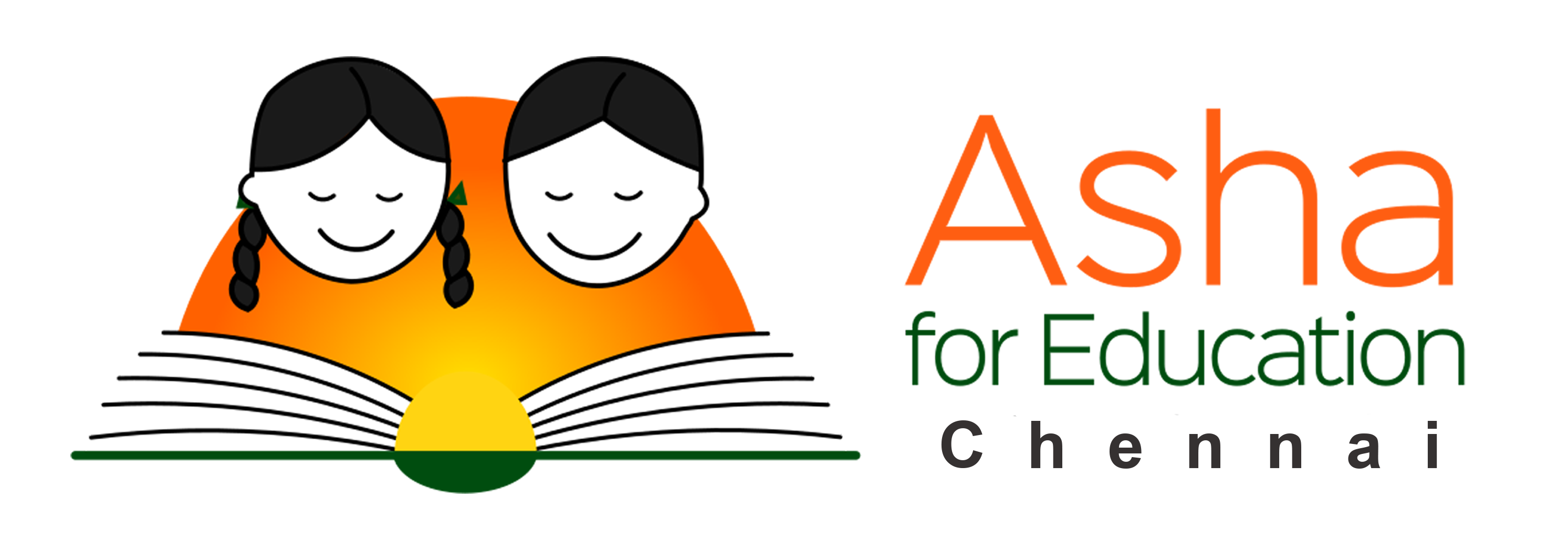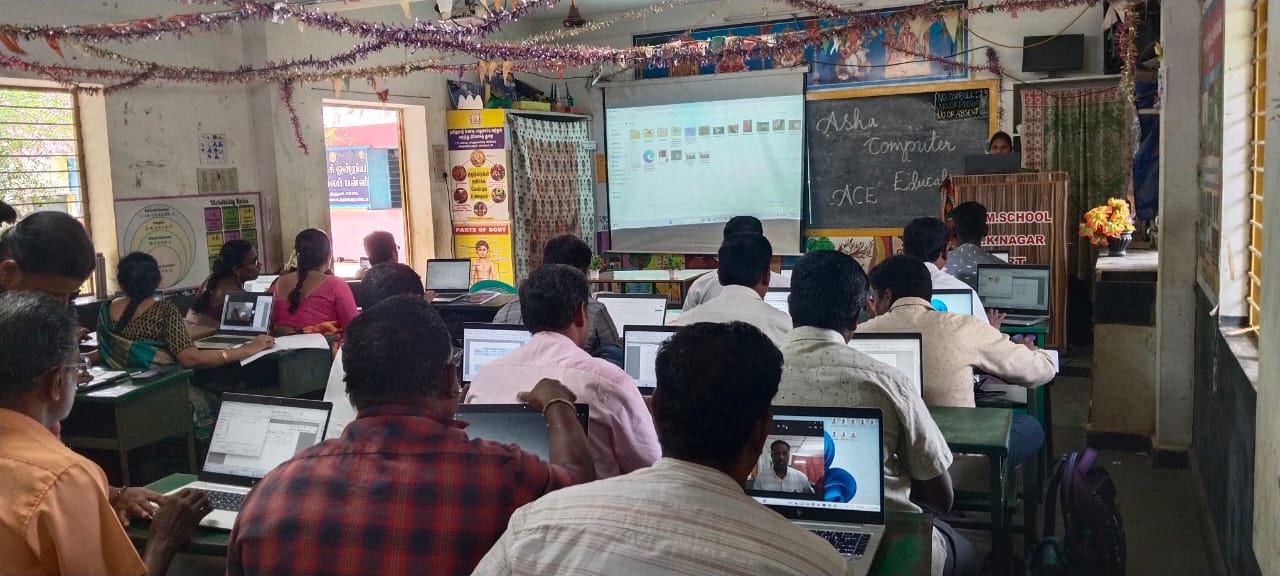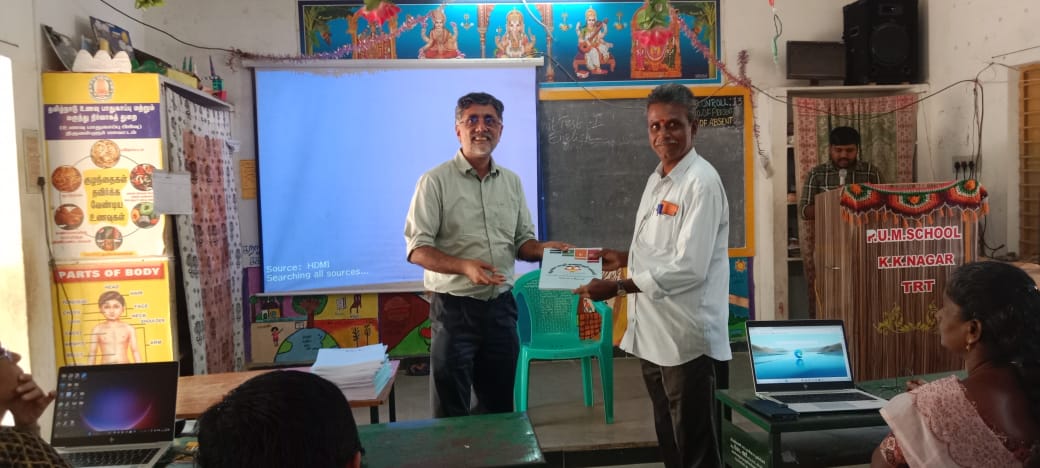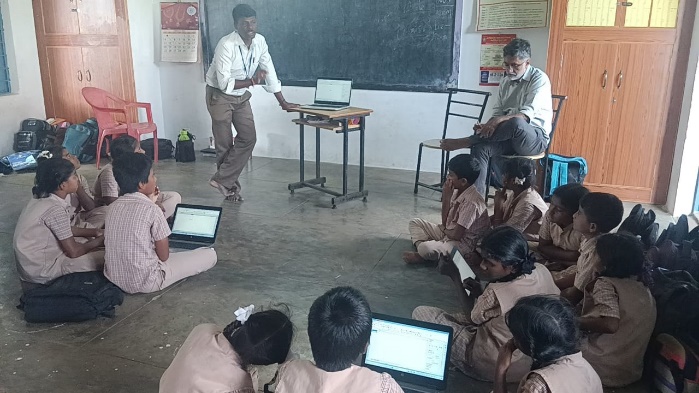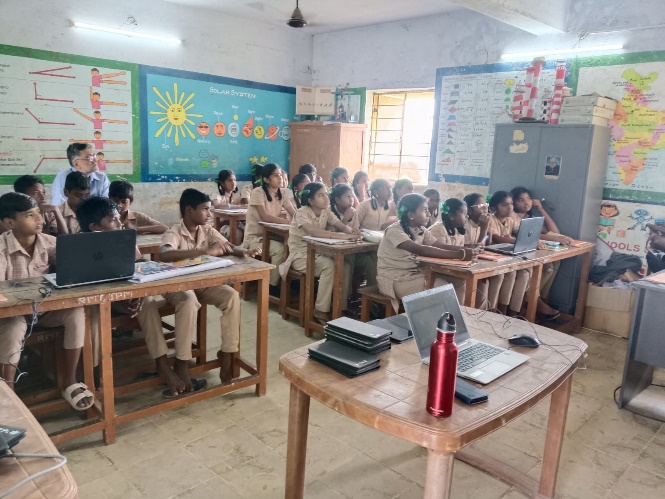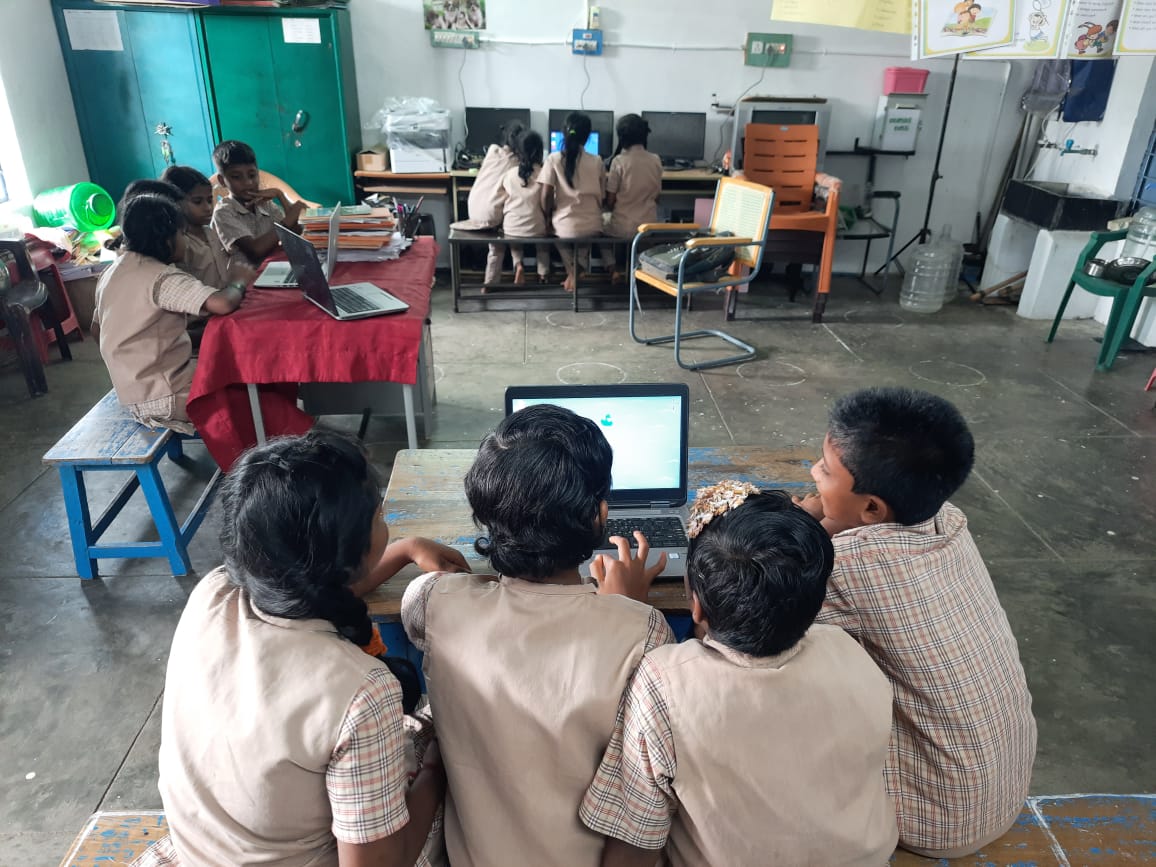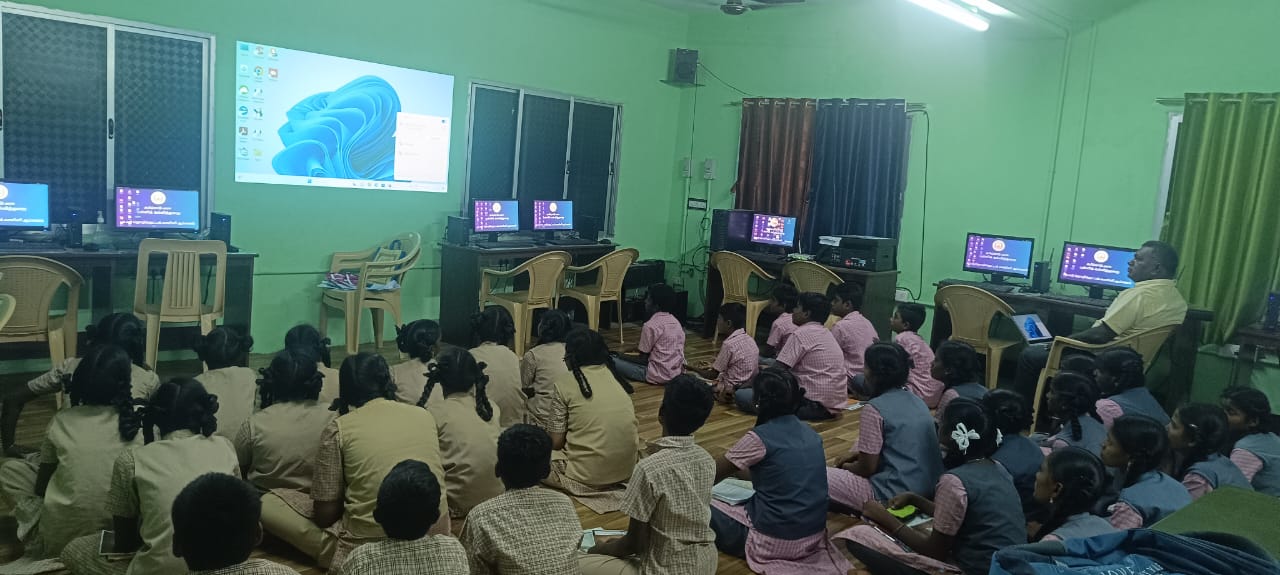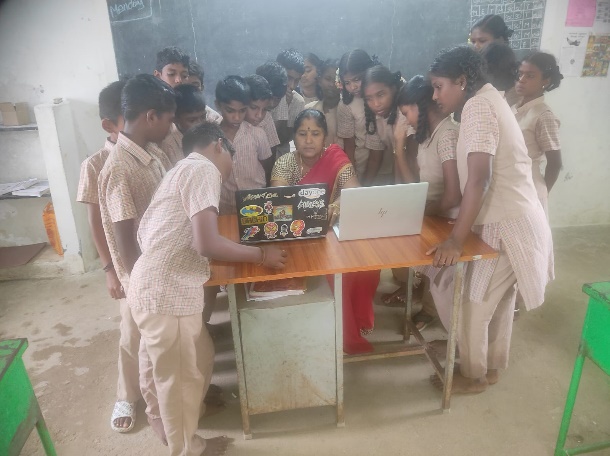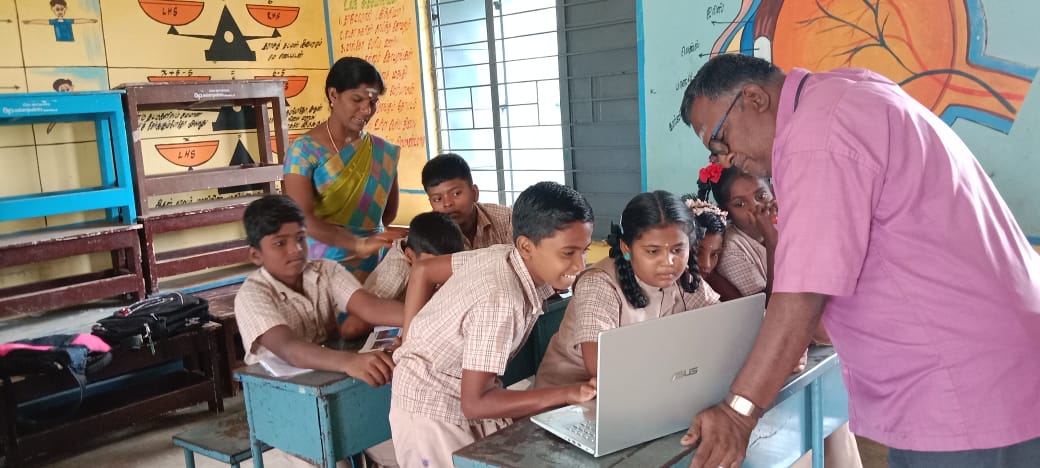After launching ACE (Asha Computer Education) in October 2023, where 52 government teachers were trained to teach Computer Science in their schools, Asha is now reviewing the program’s progress.
ACE Status Report – May 2024
(by Rajaraman, Volunteer Asha Chennai)
Click here to see photos from the ACE program in 23-24.
Asha launched the ACE program on the 19th of Oct 2023. Here is a report on the same. In this report I talk about the progress with the ACE program since that inauguration.
Schools and Teachers
Here is the list of schools where the ACE program is being implemented.
SNo | School | Block | Computers | Classes | Teacher |
1 | PUMS Nallattur | Thiruvalangadu | Asha gave 3 laptops | 6 & 7 – 42 students | Primary teacher |
2 | GHS Nemili | Thiruvalangadu | Hi-tech lab | 9 – 38 students | Social Science teacher for classes 8 to 10 |
3 | PUMS Harichandrapuram | Thiruvalangadu | Asha gave 3 laptops | 6 – 75 students | Science BT for classes 6 to 8 |
4 | GHS manavoor | Thiruvalangadu | Hi-tech lab | 8 – 74 students | Science BT for classes 6 to 8 |
5 | PUMS Chinna mandali | Thiruvalangadu | Asha gave 3 laptops | 8 – 48 students | English BT for classes 6 to 8 |
6 | PUMS Veeraganallur | Thiruttani | Asha gave 3 laptops | 8 – 35 students | English BT for classes 6 to 8 |
7 | PUMS Periyar Nagar | Thiruttanii | Asha gave 3 laptops | 6 & 7 – 40 students | Science BT for classes 6 to 8 |
8 | Ralapadi | Ellapuram | Asha gave 3 laptops | 6 – 61 students | Part-time computer teacher |
9 | A.N.Kandigai | Gummidipoondi | Asha gave 3 laptops. Hi-tech lab is not working! | 7 – 35 students | Part-time computer teacher |
10 | GHSS-Girls,Uthukottai | Ellapuram | Hi-tech lab | 8 – 65 students | English teacher for classes 8 to 10 |
11 | PUMS Kakalur | Pallipattu | Asha gave 3 laptops | 6,7 – 25 students | Primary teacher |
12 | PUMS Araganathan street | Pallipattu | Asha gave 3 laptops | 7 – 37 students | Part-time computer teacher |
13 | PUMS Kumararajupettai | Pallipattu | Asha gave 3 laptops | 7 – 36 students | Part-time computer teacher |
14 | PUMS Keelapudi | Pallipattu | Asha gave 3 laptops | 6,7 – 30 students | Primary teacher |
15 | PUMS Melapudi | Pallipattu | Asha gave 3 laptops | 6,7 – 26 students | Maths BT for classes 6 to 8 |
16 | PUMS Pandaravedu | Pallipattu | Asha gave 2 laptops | 6 – 24 students | English BT for classes 6 to 8 |
17 | GHS Athimancherry pettai | Pallipattu | Hi-tech lab | 6,7 – 30 students | Maths BT for classes 6 to 9 |
18 | PUMS Nadukuthagai | Poonamallee | Asha gave 3 laptops | 7 – 36 students | English BT for classes 6 to 8 |
19 | PUMS Aranvoyal | Thiruvallur | Asha gave 3 laptops | 6,7 – 21 students | English BT for classes 6 to 8 |
20 | PUMS perumalpattu | Thiruvallur | Asha gave 3 laptops | 6 – 25 students | Maths BT for classes 6 to 8 |
21 | Govt model school, Tiruvur | Thiruvallur | Hi-tech lab | 6 to 9 – 30 students | Part-time computer teacher |
22 | PUMS kammavarkandigai | Poonamallee | Asha gave 3 laptops | 7 – 35 students | English BT for classes 6 to 8 |
23 | PUMS Aranvoyal kuppam | Thiruvallur | Asha gave 3 laptops | 6,7 – 34 students | English BT for classes 6 to 8 |
24 | PUMS Thaneerkulam | Thiruvallur. | Asha gave 3 laptops | 7 – 33 students | Science BT for classes 6 to 8 |
25 | NGO Colony, Thiruvallur | Thiruvallur. | Asha gave 3 laptops | 7 – 40 students | Part-time computer teacher |
26 | PUMS, Putlur | Thiruvallur | Asha gave 2 laptops | 6,7 – 45 students | Part-time computer teacher |
27 | GHS Melnallathur | Kadambathur | Hi-tech lab | 7 – 48 students | Tamil BT for classes 6 to 8 |
28 | PUMS, Adigathur | Kadambathur | Asha gave 3 laptops | 6,7 – 35 students | Science BT for classes 6 to 8 |
29 | GHSS Pennalurpettai | Poondi | Hi-tech lab | 7 – 65 students | Part-time computer teacher |
30 | GHS Placepalayam | Poondi | Hi-tech lab | 7 – 25 students | Part-time computer teacher |
31 | GHS Allikuzhi | Poondi | Hi-tech lab | 6&7 – 34 students | Maths teacher for classes 6 to 10 |
32 | PUMS Melmaligai pattu | Ellapuram | Asha gave 3 laptops | 6 – 27 students | Primary teacher |
33 | GHS Komakkamedu | Ellapuram | Hi-tech lab | 6 – 77 students | Maths teacher for classes 6 to 10 |
34 | GHS Sendrayanpalayam | Poondi | Hi-tech lab | 8 – 34 students | Maths teacher for classes 6 to 10 |
35 | GHS Chivvada | thiruvalangadu | Hi-tech lab | 8 – 32 students | Maths teacher for classes 6 to 10 |
36 | GHS Karimbedu | Pallipattu | Hi-tech lab | 8 – 29 students | Part-time computer teacher |
37 | PUMS Cherukkanur | Thiruttani | Asha gave 2 laptops | 7&8 – 35 students | Part-time computer teacher |
38 | GHS Thirupatchur | Thiruvallur | Hi-tech lab | English teacher for classes 6 to 10 | |
39 | GHS Velanjeri | Thiruttani | Hi-tech lab | 8 – 46 students | Science teacher for classes 6 to 10 |
40 | PUMS K K Nagar | Tiruttani | Asha gave 3 laptops | 6 & 7 – 33 students | Science BT for classes 6 to 8 |
41 | PUMS Lakshmapuram | Tiruvalangadu | Asha gave 2 laptops | 6 & 7 – 26 students | Science BT for classes 6 to 8 |
42 | PUMS Srinivasapuram | Tiruttani | Asha gave 3 laptops | 7 – 46 students | Maths BT for classes 6 to 8 |
43 | PUMS Dr R K Street | Tiruttani | Asha gave 3 laptops | 7 – 29 students | English BT for classes 6 to 8 |
44 | GHS Murukkampattu | Tiruttani | Hi-tech lab | 7 – 40 students | Tamil teacher for classes 6 to 10 |
45 | PUMS R K School | Tiruttani | Asha gave 3 laptops | 7 – 52 students | Tamil BT for classes 6 to 8 |
46 | PUMS Maddur | Tiruttani | Asha gave 3 laptops | 7 – 47 students | Part-time computer teacher |
47 | GHS Kaverirajapuram | Tiruvalangadu | Hi-tech lab | 6 – 21 students | Part-time computer teacher |
48 | GHSS vadamadurai | Ellapuram | Asha gave 3 laptops. Hi-tech lab is not working! | 7 – 61 students | Science teacher for classes 6 to 10 |
49 | PUMS Thamaraipakkam | Ellapuram | Asha gave 3 laptops | 6 & 7 – 26 students | Tamil BT for classes 6 to 8 |
50 | PUMS Puduvoyal | Gummidipoondi | Asha gave 3 laptops | 6 & 7 – 35 students | Tamil BT for classes 6 to 8 |
51 | PUMS Janapanchathiram | Sholavaram | Asha gave 3 laptops | 7 – 36 students | Science BT for classes 6 to 8 |
52 | PUMS Sirupulalpet | Gummidipoondi | Asha gave 3 laptops | 6 – 29 students | Science BT for classes 6 to 8 |
We aimed to have the teachers teach a class of about 30 students. In a couple of schools where the number is significantly more than that, the teachers are teaching two batches. The ACE teachers are teaching a total of about 1800 students across these 52 schools.
As you can note from the list, a majority of the schools did not have computer facilities and Asha equipped the schools with used laptops from Amazon. Note that we had also given a laptop each to the teachers. Thus the schools were teaching with a minimum of 4 computers.
As you can see from the list above, there were all sorts of teachers who had volunteered to learn the Asha-way of teaching computer science and implement it. There were Part-time computer teachers who were already teaching computer science using a standard curriculum. There were a few enthusiastic primary school teachers whom the HMs also graciously permitted to learn computer science and teach it to a class of students in classes 6 to 8.
A large majority of the teachers as can be seen did not come with any experience with computer science. They were middle school teachers (BTs) and high school teachers teaching all subjects English, Tamil, Maths, Science and Social Science. The only common thread that tied all of these teachers together was a passion for learning and teaching computer science!
Training Sessions
Our approach to training was to treat the teacher as a “lead learner”. The teacher would learn the topics only a little before teaching it to the students. The teacher is not expected to be an expert on the topics but just know enough to lead the students into the topic. The curriculum and the support structure will be strong enough for a teacher to handle even as he or she is learning.
In this manner the training sessions were held in monthly intervals to train the teachers in the upcoming lessons.
| Sno | Date | Location(s) | Topics | Attendance |
| 1 | 19/10/23 | GHS Thirupatchur (all block teachers) | Inauguration, Asha Kanini, computer basics and Gcompris | 51 |
| 2 | 26/10/23 | GHS Thirupatchur (all block teachers) | Lesson no (2 to 9) – System protection, Kanini login , Text document , Font styles and color , Editing operations ( cut , copy , paste) , File operation , save , open , recycle , Export to PDF , save as , Alignment in text document , Table insert in text document. | 50 |
| 3 | 1st to 3rd Nov 23 | GHS Thirupatchur, PUMS KK Nagar Thirutani and GHSS Vadamadurai. | Lesson no (10 to 15) Drawing tools and gallery, Spreadsheet, Rows & Columns, Basic Operations, Sorting & Conditional formatting | 50 |
| 4 | 9th / 11th Jan 24 | GHS Thirupatchur, PUMS KK Nagar Thirutani. | Lesson no ( 7 to 10) – Computer basics, Alignment/Tables Treasure hunt 2,Take photo Audio and video, Drawing tools and gallery | 45 |
| 5 | 07/03/24 | GHS Thirupatchur, PUMS KK Nagar Thirutani. | Lesson no (15 to 19) – Sorting and conditional formatting, App install and uninstall, Apps with RAM usage,This pc & Setting & Clipboard | 37 |
These were all day training sessions conducted by our trainers. During the training, much like what we expect in our classes, the teachers actually did the various tasks on the laptops. Our trainers went around and made sure all the teachers understood and were able to do the tasks.
I attended the first two training session as well as the one on 7th March. On 7th March we distributed the textbooks to the teachers as well. Venkat attended the training sessions on 1st and 3rd Nov. He was also there during the inauguration on 19th Oct.
ACE Classes and Trainer Visits
Classes by the teachers started immediately after the first training on 19th Oct. They were able to keep to the schedule of having one computer class a week. Our trainers received a number of calls asking for clarifications. Note that 2023-24 academic year was cut short because of the elections in Tamilnadu on 19th of April. The schools for most part shutdown a week before that. Because of the exams, our computer classes couldn’t happen much in April. Some of the teachers who were also teaching some subjects for class 10 also faced time pressure. But despite these challenges, all the teachers completed a minimum of 15 lessons and an average of about 17 lessons had been completed.
The laptops provided for the schools were little older laptops. These often developed problems and needed to be replaced with spares. Our system admins assisted with these as well.
Teachers Manual Distribution
The CS curriculum created by Asha for the ACE program was available in a digital form in our website as well as through Asha Kanini. However, many of the teachers in the ACE program expressed the need for a physical manual for these lessons which they can thumb through even without a computer. Volunteers and teachers at Asha got together to create the Asha Computer Education Teachers’ Manual.
This is a dynamic manual that through QR codes provides the richness of a digital version in a printed form. This manual was printed by Asha and presented to government teachers during the training session that was held on 7 March, 2024. On behalf of the Chief Educational Officer of Thiruvallur District Mr. Ravichandran, his PA, Mr. Nagalingam, received the first copy and he also distributed these to the teachers. We also gave copies of these to the State Projects Director, IAS Ms. Aarthi. The manuals were given to the ACE teachers/schools, Asha trainers and Leads.
My Visits and Observations
Our teachers are regularly visiting the ACE schools to assist the government teachers in various ways. We had been hearing about the successful implementation of the program from them. I also got an opportunity to visit many of the schools implementing the ACE program from Nov 2023 to Feb 2024. Here is a list of the schools I visited.
| S no | Date | School Name | ACE teacher and Asha Trainer | ACE teacher usually at school. Eg BT English , Part time teacher | Lesson taught |
| 1 | 28/11/23 | PUMS Putlur | Radhika D.Nithya | Part time teacher (Computer) | lesson 1- Basics of computer |
| 2 | 28/11/23 | PUMS Adigathur | Bharathi D.Nithya | Science BT | lesson 6- File Create, Save, Open |
| 3 | 28/11/23 | GHS Thiruvur | Dilli G.Nirmala | Part time teacher (computer) | lesson 6- File Create, Save, Open |
| 4 | 28/11/23 | Kammavar kandigai | Stella Mary G.Nirmala | English BT | lesson 6- File Create, Save, Open |
| 5 | 29/11/23 | GHS Allikuzhi | Raghupriya P Saravanan | BT Maths | lesson 6- File Create, Save, Open |
| 6 | 12/01/24 | PUMS Aranvoyal | Yamuna G.Nirmala | Tamil BT | lesson 7. Alignment – Left, Right, Centre |
| 7 | 19/01/24 | PUMS Janapanchathiram | Mahima Ponmalar Soundariya D | Science BT | lesson 7. Alignment – Left, Right, Centre |
| 8 | 19/01/24 | A.N.Kandigai | Senthamil Selvi R.Divya | Part time teacher (science) | lesson 7. Alignment – Left, Right, Centre |
| 9 | 19/01/24 | GHS Komakkamedu | Vijayaraghavan P Saravanan | BT Maths | lesson 2 – Files & Folders |
| 10 | 29/01/24 | GHS vadamadurai | Subhashini Soundariya D | Maths BT | lesson 7. Alignment – Left, Right, Centre |
| 11 | 29/01/24 | PUMS Melmaligaipattu | Ramesh P Saravanan | Secondary Grade Teacher | lesson 9 – tables |
| 12 | 15/02/24 | GGHS Athimanchery | D.Megala Asha K | Social Science BT | lesson 12- Spreadsheet introduction |
| 13 | 15/02/24 | PUMS Melapudi | Eswaran Asha K | Secondary Grade Teacher | lesson 12- Spreadsheet introduction |
| 14 | 15/02/24 | Pums Veeraganallur | Gopi Jayashree A | English BT | lesson 12- Spreadsheet introduction |
| 15 | 15/02/24 | Pums Periyar Nagar | Arunavadivelu Jayashree A | English BT | lesson 12- Spreadsheet introduction |
| 16 | 16/02/24 | PUMS Tiruttani main | Sumathi Y M Sailaja D | Tamil BT | lesson 13 – Rows & Coloums |
| 17 | 16/02/24 | Ghs Velanjeri | Murali G Nithya Neasakumar S | Science BT | lesson 9 – tables |
Here are my observations under several heads.
Classes
One of the main things I went to the schools to observe was how the teachers had taken to Asha’s pedagogy. Most of the teachers had abandoned the old style of teaching computer science of writing the part of the computers or list of short-cuts etc. on the board and making the children also write it down. The occasional problem was with some teachers who had been teaching computer science even before they joined this ACE program. They had to change their approach a bit. Teachers who were very new to computer science adapted to our program like a fish to water.
They were also mostly practicing other aspects of our pedagogy. They had brought the recall – intro – recap structure to their lessons. The Intro part was not happening very well partly because we hadn’t provided the resource files for the finished state of various lesson-activities with our lesson plans. We also took that as a feedback for our lesson plans and our training. The teachers also used the key-terminology in the lessons well during their classes which would reinforce the connection between the terminology and the concepts for the students.
I also learnt about some of their challenges in terms of use of computers, some of the unique challenges with the High-tech lab, the space they had to teach the children etc. These provided valuable inputs as to how we would take this program forward and make it suitable for all government schools.
Some of the things that were there in the curriculum were becoming rote in themselves. We were teaching multiple ways of doing various things like selection, copy, paste, save file etc. Sometimes the teachers were making the children note these down and making it seem like these are the only ways to do these operations. And the broader idea that often there are many ways to do various things in computers and even if we remember one and not the other, it would be sufficient and also that certain ways will work with certain software, certain devices etc. were given a go by.
Another minor thing I needed to correct with a few teachers was a tendency to speed up. Teachers tend to emote with the bright children in their class and increase the pace to keep up with those and in the process leave the weaker children behind. I had to tell the children to not speed up beyond the contents of the lesson and allow all the children to keep up with the progression of the lessons. Strong children with find ways to learn new things especially with computers!
When I met all the teachers on the 7th of March I talked to them some more about our pedagogy and some of these corrections I would like to see in their methodology.
Teachers’ and Children’s Interest and Motivation
I found the interest in the program to be very high among the children. They all really enjoyed the opportunity to learn computer science. Other than the few classes under Asha’s own Explore program most of these children had not had any opportunity to work with computers. They uniformly enjoyed this opportunity. While they do not have any yardstick for comparison, they seem to be enjoying the way our curriculum and lessons were structured and the way the teachers were teaching them. i.e. Learning through activities and doing things practically on a computer.
The teachers also seem to be enjoying teaching the program. Many of them expressed the point that they children are a lot more engaged in their computer class than in any other classes that they teach. Their participation in the training also showed how they had adopted the Asha way of learning and teaching concurrently.
I also talked to the HMs in these schools. They were also uniformly happy with the program. They conveyed to me that the parents of these children were also glad that their children were learning computer science. On the whole they were all glad that the ACE program was being implemented in their schools.
Our Curriculum and Lesson Plans
As I saw our lesson plans being implemented in the classes and challenges faced by various teachers when implementing our lesson plans, it gave me the opportunity to evaluate our curriculum and lesson plans. Curriculum was at an appropriate level and not much was required to be changed in that. But there were a few things which I thought can be changed in our lesson plans.
- Provide a resource (text doc, picture, excel file etc.) to show the end state of what are aiming for in each activity.
- Provide prepopulated excel files etc. for the teachers to teach lessons like row insertion/deletion, formulae and conditional formatting etc.
- Introduce undo/redo early in the list of lessons (may be the 2nd lesson itself). Show parallel in file/folders etc. when those lessons are taught.
- They are teaching horizontal alignment (left – center and right) but in the tables and spreadsheet vertical alignment is not mentioned anywhere.Similarly, even in horizontal alignment, tabs and tab stops are not mentioned. These can be added to our lessons.
- In the PDF lesson do not say that PDF cannot be edited. Emphasize the fact that PDFs are “portable” and appear the same in all devices, OSes etc.
- More details required in our lesson on file and folder operations. Save vs save as. Closing/opening a file vs closing/opening the app.
Other Challenges
There were a wide variety of schools and teachers who were handling the ACE program. Every one of the teachers took on the challenges of learning the topics and teaching them to the students. Besides these there were specific challenges associated with different schools.
Device problems
The used laptops that we had given the teachers HP Elitebooks from 2018 or so. These were of quite good quality and were largely functioning well. However, the laptops that we had given the schools were HP Probook from 2015 or 2016. These were having a lot more problems. We had to keep bringing them back for repair and replacing them with spares. We were also challenged in terms of the number of spares we had. This situation changed dramatically during the summer holidays with us receiving 500 more laptops (all of them Elitebooks from 2019). We should be able to keep good laptops at these schools without problems in the new academic year. The teachers also needed additional equipment like HDMI cables, pendrives, junction boxes etc. We are planning to get these to them in the new academic year as well.
Teachers becoming busy or moving to other schools
One thing that happened in a lot of schools was that the subject teachers in high and higher secondary schools who were also handling class 10, became very busy from January onwards with board exams coming up for class 10. We handled these schools by sharing the computer science teaching in these school with another teacher. The assigned BT teacher off loaded some of their responsibilities to the additional teacher. I was glad that the teachers who had this problem took the effort on their own to address these as well. Our trainers helping to bring the new teachers also up to speed.
In a couple of schools, the teachers had been moved to other schools as well. In these cases, too, we got the full cooperation of the teacher who moved, the HM of the school and a new teacher who was willing to take up that role. Our trainers travelled more to these schools and enabled the new teacher to take up the role.
HiTech lab problems
Our curriculum was originally designed for Windows computers and not the Hi-tech lab systems. There were references to drives, task manager, clipboard etc. which were not exactly available in the Hi-tech lab systems. We found alternatives using which the same concepts could be taught. We provided information for these in our lesson plans as well.
The other problem we face at the Hi-tech labs is that several of the programs that we depend on for our curriculum are not available on the Hi-tech lab systems like GCompris, Scratch etc. These are supported by BOSS Linux and can easily be made available for the Hi-tech lab systems. However, the centralized deployment of the Hi-tech lab systems means that without some change at the Education secretary level, nothing can be change in the school labs! We are trying to include these software in the school Hi-tech lab installations.
Overall Status and the Future
The program is off to a very good start. When the program started we were worried about several factors that can cause this program to fail like,
- Lack of motivation or interest on the side of the participating teachers.
- Inability or unwillingness to adapt to the substantially different pedagogy we are using in the program.
- Lack of support by the school or education department which makes it difficult to allocate class times (both for students and the teachers) or use school infrastructure (both systems and classrooms).
- Miscalculation on our part in terms of number of lessons/classes required for the curriculum.
I am very happy to say that we have gone well past most of these worries. The teachers are indeed very motivated in our training sessions as well as in their classes. They are learning and implementing the new pedagogy very well. The schools have been more than supporting. They truly value the program and are able to see the progress the students are making in terms of digital literacy. Our own curriculum (which has been tested by our own teachers for years in other formats) also seems to be correctly paced and the teachers and the children have been able to keep pace with it.
There was so much interest in the program on all sides that we are planning to launch the second version of ACE (as a 2-year program) for another 50 schools in the new academic year (2024-25).
In the comings moths we will be able to demonstrate the outcome of this program in terms of the learning levels of the first batch of students. These outcome measurements will include,
- Assessment of the learnings of the students.
- Involved project work showcasing many of the skills they have learnt. This will also be featured as an ACE Impressions event that will be organized in March 2025.
- Standardized assessment in the form of NorthStar Digital Literacy Assessment (https://www.digitalliteracyassessment.org/) for a sample of the students.
- A sample survey of the school HMs, teachers and students to study the impression they have about the program and get their feedback.