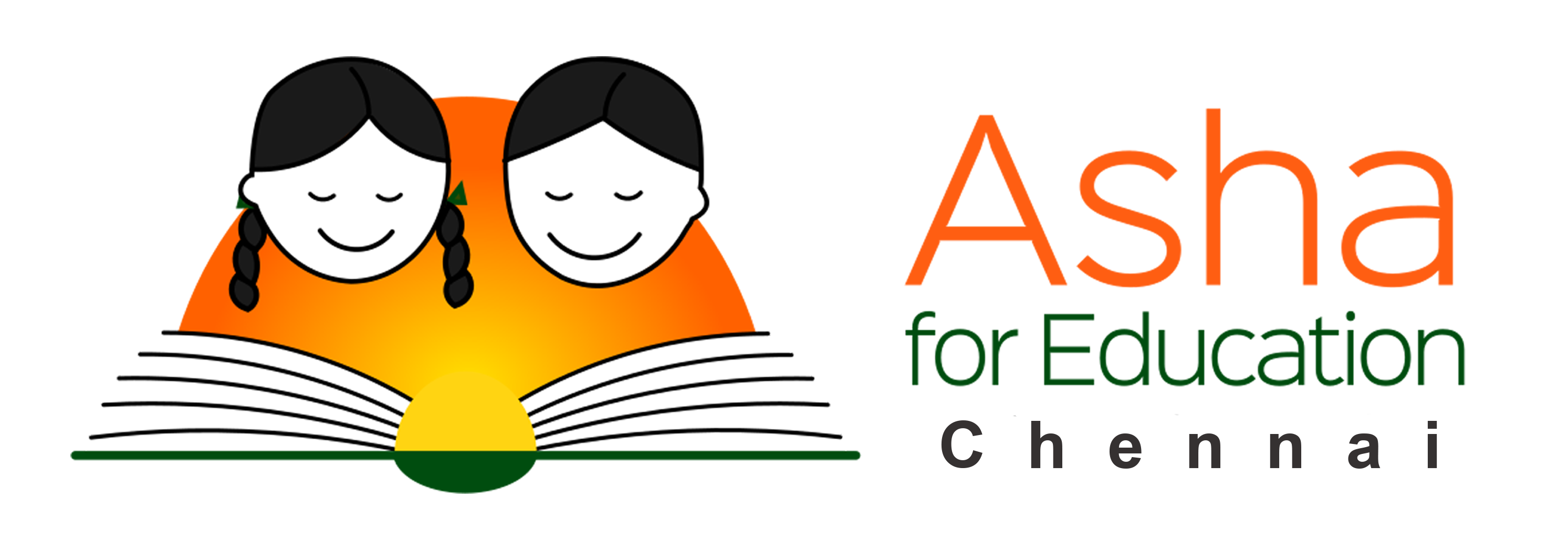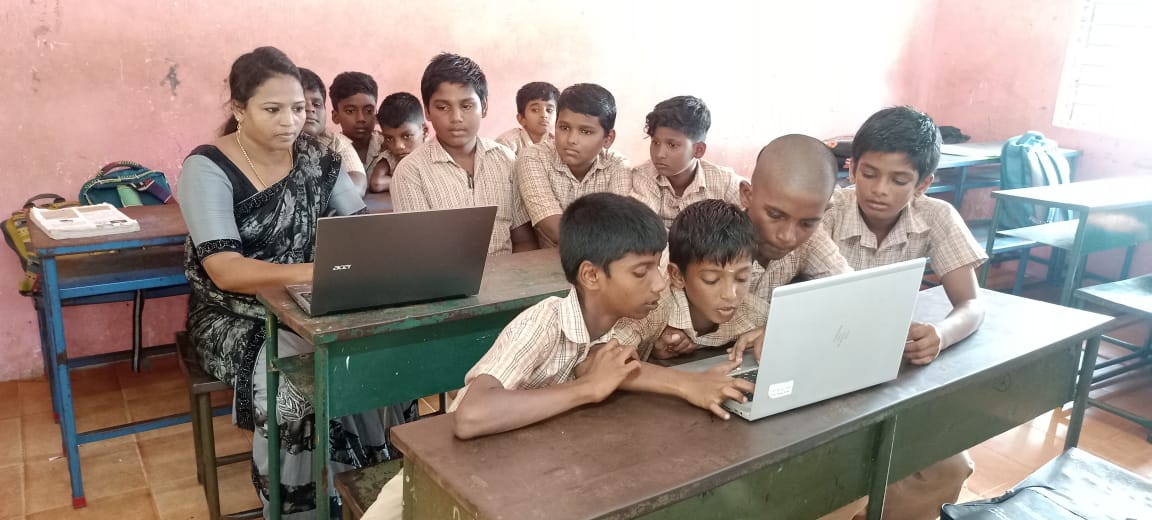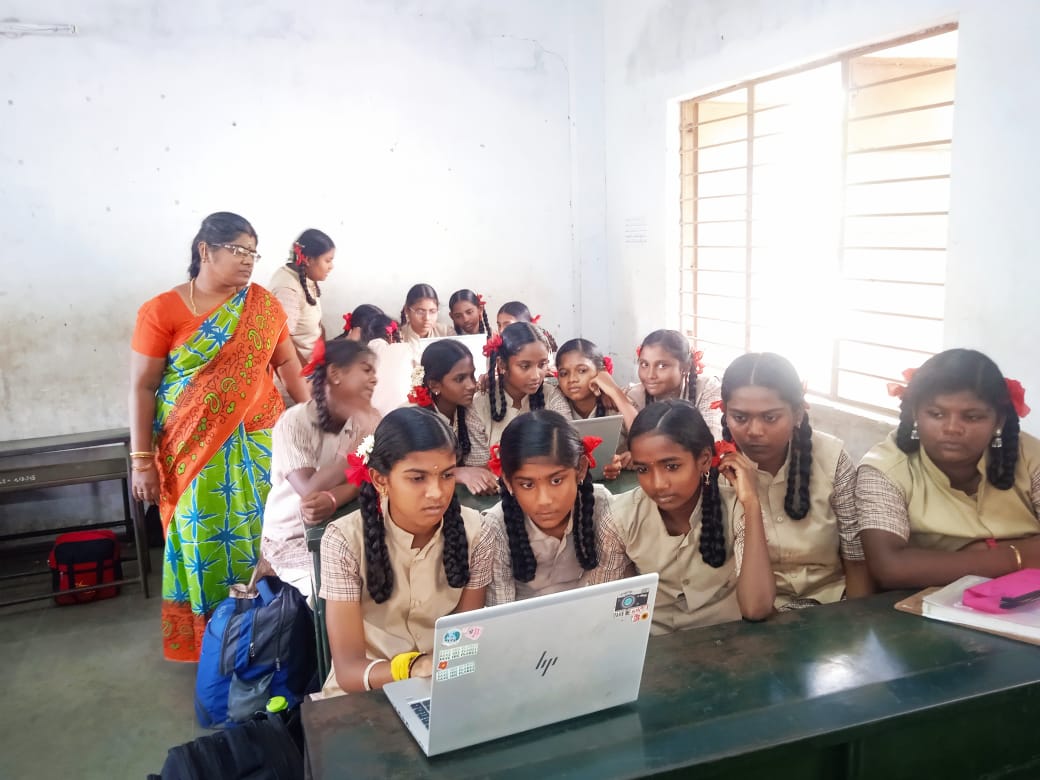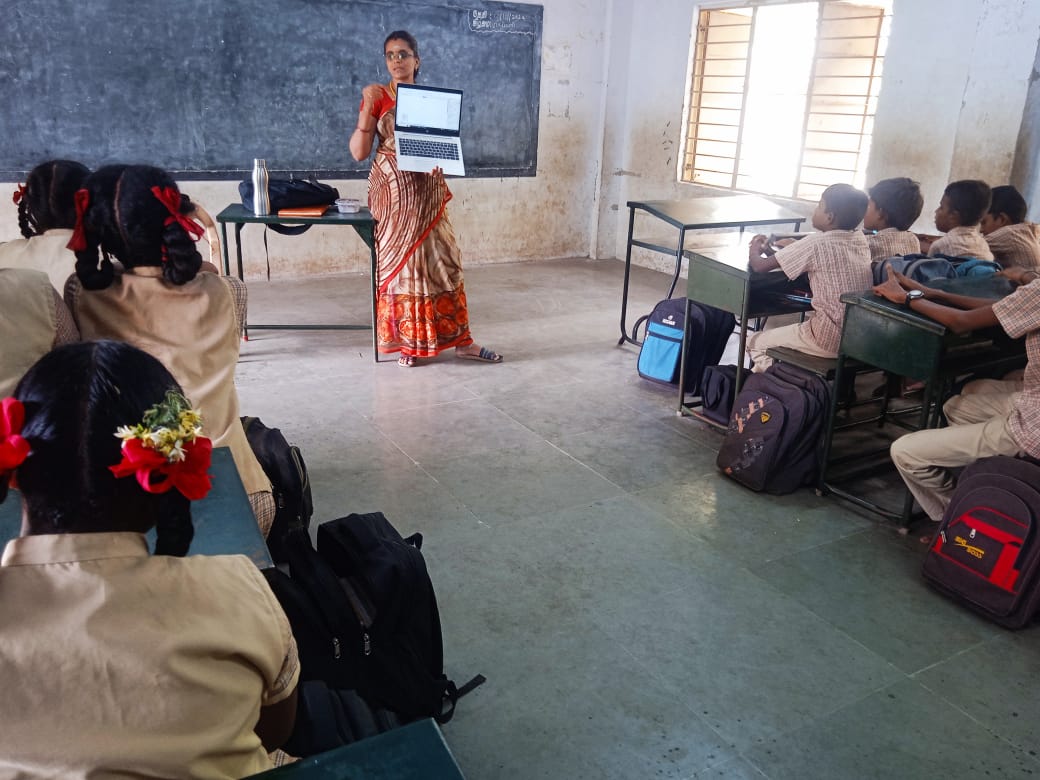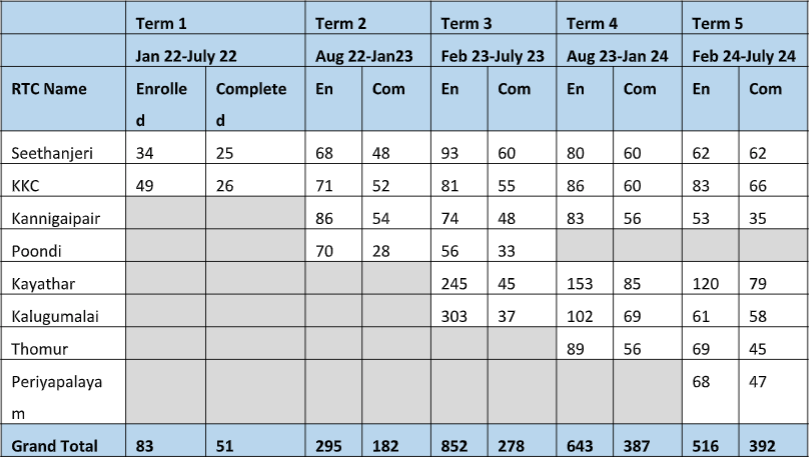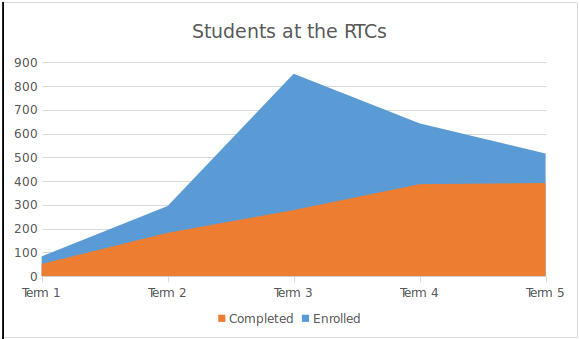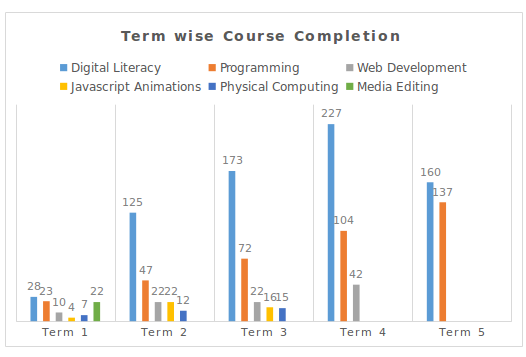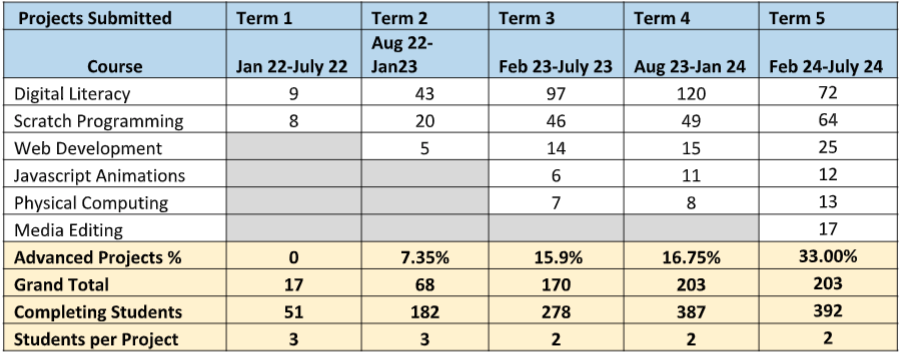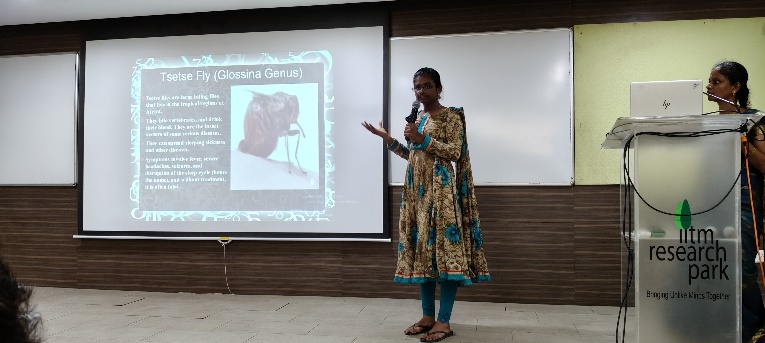The Rural Technology Centres (RTCs) have grown from two centers in 2022 to nine in 2024, serving rural areas across Tamil Nadu. With a curriculum designed to foster practical tech skills, students engage in hands-on project work. Here is an overview on the impact of RTCs in these 7 locations.
IMPACT ASSESSMENT – RURAL TECHNOLOGY CENTRES
IITM Pravartak and Asha launched the first two Rural Technology Centers (RTCs) in January 2022 at Kanakamma Chathram and Seethanjeri in Thiruvallur District. Following the successful start of the second term, two more RTCs were established in July 2022 at Poondi and Kannigaiper. In October 2022, the fifth RTC opened in Kayathar, followed by the sixth in Kalugumalai in February 2023 and seventh one in Thomur in July 2023. Even as the RTC opened in Thomur, we had to close the one in Poondi because of the unexpected demise of the teacher there, Ms. Dhatchayani. In 2024, we have opened three more RTCs in Nalantinputhur, Periyapalayam and Kilpennathur with 9 RTCs in operation now.
The RTCs have been running successfully and we completed five terms so far. In one year, the RTCs generally complete two terms – February to July and August to January. The term completion is marked by completion of course and project work. Project work is followed by an inter RTC competition called RTC Impressions. The projects submitted are evaluated and the best of the lot are selected under various course categories. The children are then given an opportunity to present their projects before a panel of judges and winners are announced at the end of the event.
Here we are documenting the impact created by the RTCs. The impact is being measured in terms of the following,
- Courses being offered.
- No of students being taught at the schools and at our centres.
- Students performance in our Assessments.
- Project Submissions and our students’ performance in that.
- Standardized Assessment- Baseline and Endline study.
Courses Offered
Several courses are offered to students at our RTCs. The basic being the Digital Literacy course which teaches the children how to use the computer and the Internet. We teach them the basics of the Windows Operating system, teach them how to use usual office software (text document, spreadsheet and presentation). We also teach them how to search on the Internet, exchange emails etc. Apart from this Basic Programming, Web Development – 1, JavaScript Animations, Physical Programming, and Media Editing are being offered. We plan to introduce Web Development – 2, Intro to Robotics and Artificial Intelligence. Details of the other courses offered is given below-
Basic Programming– Here we teach them programming using Scratch. They learn standard aspects of programming as a sequence of steps. They learn conditionals, loops, subroutines, variables etc. They also learn specific aspects of Scratch like controlling the looks, motions, sounds etc. of sprites. Their project is an involved program in Scratch.
Web Development – 1– This is based on Code.org module in CS Discoveries. This will teach them how to create a page using HTML and CSS. Their project work will be to create a detailed web page with several sub-pages etc.
Javascript Animations – This is also based on Code.org module in CS Discoveries. They will learn to use Javascript within their Applap programming environment. They will gradually transition from block based to text based programming. Their project will be to develop an animated game in the environment.
Physical Programming- This is also based on Code.org module in CS Discoveries. They learn to read the sensors in the AdaFruit Circuit Playground Express card. They also trigger sounds and led lights in the board. They use the Applab programming environment. Their project is a detailed program using all the features of the board.
Media Editing– This is an advanced course created by Asha. There are many tools for editing photos, audio files, and videos, and for creating videos, collages, documents etc. These are found to be useful in a wide variety of careers. We hope to introduce students to these kinds of tools through free and online tools. Their project work will be a well edited video or a collection of things around a theme put together using Canva or Presi.
We are planning to introduce more courses over the next couple of terms. These include,
Web Development – 2– This takes off from where Web Development -1 course stopped. It teaches them how to develop a client-server webapp. It teaches them JavaScript, node, expressjs and a little bit of MySQL to implement the backend. Their project will be a full-stack web application.
Intro to Robotics -In this course the students will learn how sensors and actuators can be used together to make a Robot perform something. We may use the Circuit Playground Express cards that we are currently using to teach physical programming to move the students to the next stage of building their own Robots. We are currently evaluating the options available in terms of hardware to use for the course.
Artificial Intelligence – Code.org offers a mini-module on Artificial Intelligence which teaches the students how deep learning works. We plan to add to it practical knowledge of how to use Chat GPT, Dall-e, Bard and other popular AI tools. We further plan to teach the students how companies are using the AI tools and integrating it with other things that they are doing using prompt engineering.
In addition to the courses being offered in the RTCs, our RTC teachers go to schools and teach 3 hours every day. The teachers spend mornings teaching at the government schools associated with the RTC, and run the centers in the evening. In these schools all the children in classes 6 to 9 are taught basic digital literacy and basic programming using Scratch. Over 3000 students in these attached schools are being taught our Asha CS curriculum.
While many students come to the RTCs from attached schools, there are some who come from other schools as well. Admission are open to all and are free of cost. All RTCs offer the Basic Digital Literacy and Basic Programming courses. In addition, they also offer courses such as Web Development, Physical Programming, Animation using JavaScript, Media Editing. However, the specific courses provided by each RTC will vary. All students are given the opportunity to enroll in any of these advanced programs.
No of Students Being Reached
Our teachers provide basic introduction to computer science at the attached schools where they teach for a few hours every day. Here is the list of schools our RTC teachers go to-
RTC Students strength 6th to 9th | |||
School Name | RTC Name | Strength 6th to 9th | |
1 | GHSS, Kanagammachathiram | KKC RTC | 320 |
2 | GHSS, Arcot Kuppam | KKC RTC | 294 |
3 | GHS, Thomur | Thomur RTC | 166 |
4 | GHSS, Seethanjeri | Seethanjeri RTC | 217 |
5 | GHSS, Ponthavakkam | Seethanjeri RTC | 186 |
6 | GHSS, Kannigaipair | Kannigaipair RTC | 243 |
7 | GHS, Athivakkam | Periyapalayam RTC | 124 |
8 | K. R. Saratha GHSS | Nalatinputhur RTC | 547 |
9 | VPKB GHSS | Kayathar RTC | 216 |
10 | GHSS, Kalugumalai | Kalugumalai RTC | 462 |
11 | GHSS, Kilpennathur | Kilpennathur RTC | 408 |
TOTAL | 3183 | ||
Enrollments at our RTCs have been rising steadily over the years. Our teachers visit the nearby schools and inform students about the courses on offer and the RTC timing. Students who are interested in learning more, travel to the centers and pursue courses there. Though all the children who enroll do not ideally complete each course, with the intervention of our teachers, the numbers have been getting better with each term.
Note that the Term 3 at Kayathar and Kalugumalai (i.e. their first terms), our team canvassed extensively in the neighbouring schools. HMs were encouraged to pitch the idea to parents who were enthusiastic to send their children to the RTC. Also, since the town is much bigger, children could travel very easily to the center. Hence, there was a spike in enrollment at these two RTCs. However, the enthusiasm did not translate well with the children who did not pursue the course and dropped out in between. We have now addressed the issue by targeted canvassing at schools to students instead of parents. Students who are serious about pursuing higher computer education come to the center in the evenings.
But for this aberration, you can note that the enrollment at our RTCs is increasing. The number of students who complete the courses has been showing a steady increase. Note that with a single teacher RTC, we aim for an enrollment of about 60 students and with a 2 teacher RTC, we aim for an enrollment of about 100 students in a single term. This is the number of students that the teachers will be able to manage comfortably.
Here is a table showing when the various courses that were introduced and the number of children who have completed each course across all our RTCs.
Course | Term 1 | Term 2 | Term 3 | Term 4 | Term 5 | TOTAL |
| Digital Literacy | 28 | 125 | 173 | 227 | 160 | 713 |
| Programming | 23 | 47 | 72 | 104 | 137 | 383 |
| Web Development | 10 | 22 | 22 | 42 | 96 | |
| Javascript Animations | 4 | 22 | 16 | 42 | ||
| Physical Computing | 7 | 12 | 15 | 34 | ||
| Media Editing | 22 | 22 | ||||
| TOTALS | 51 | 182 | 278 | 387 | 392 | 1290 |
As you can also note, with rising seniority of our students, the percentage of students enrolled in the more advanced courses is steadily rising.
Assessment Mechanism Overview
We have developed a comprehensive assessment system to evaluate student learning and the overall impact of our efforts, consisting of three key components:
- Project Work
As a part of the course work, all our students participate in a detailed project work. This occupies about one fourth of the total time for the course. For eg in our RTC courses, the instruction happens for about 3.5 months and the project work for about 1.5 months. Project work fosters deeper learning and serves as an assessment tool.
- Individual Student Assessment
All the children take 1.5 to 2 hr assessment on computer individually and have to clear that to be counted as having completed the course. The assessment will cover all the topics they would have learned in the course and will include a couple of involved exercises that will require the students to demonstrate on a computer the skills they have learnt.
- Standardized Assessment
To benchmark Asha’s programs against external standards, we use Northstar Digital Literacy Assessments. Administering this requires a lot of time as there are several different assessments that test different aspects of digital literacy. We conduct this as a sample survey, administering it to a random group of newly enrolled students as well as those completing the program.
In the following sections we talk about the project work and the standardized assessments. The Individual Student Assessments are the summative assessments for our courses and are therefore not aligned to any other standards. The course completion numbers indicate the number of students who completed and cleared the assessments. The course completion certificate is given to students who have adequate attendance who also complete their project work and pass the assessment at the end of the course.
Standardised Assessment (NorthStar)
There aren’t many standardized assessments available for computer science. We found a good one for digital literacy – the NorthStar digital literacy assessment https://www.digitalliteracyassessment.org/#take-assessment
From Term 4 onwards, we have started conducting the NorthStar assessment for a random selection of students who are taking/completed the digital literacy course. These are the End Line (those who have completed our digital literacy course) and Base Line (those who have just registered for our digital literacy course) results that are shown below. Here are the results for the assessments done for Term 4 with some notes explaining the results.
Type of Assessment | BaseLine | End Line | Notes | |||||
Average | With some CS | With no CS | Average | Range | ||||
| Basic Computer Skills – Launching/closing app. Drag and drop. | 35% (9) | 43.6% (5) | 25% (4) | 83.16% (10) | 72.9% to 96.3% | Baseline was also high because of students’ familiarity with mobile devices. | ||
| Internet Basics – Browser and browsing. URL, searching, typical parts of a website etc. | 21% (7) | 23% (3) | 20% (4) | 63.5% (7) | 40.7% to 89.2% | Children struggled to identify typical things in a website like what would lead to the home page, what is an ad in the page. That shows lack of regular browsing. | ||
| Using Email – Sending, receiving, forwarding emails with cc/bcc, attachments etc. | 13% (8) | 25.3% (3) | 7% (5) | 57.3% (13) | 39.5% to 79% | Challenges related to spams, security various standard folders etc. | ||
| Windows – Login / logout, search file files/apps, Windows help etc. | 27% (6) | 32% (3) | 22%(3) | 62.5% (9) | 45.1% to 79% | Sometimes the terminology children were used to did not match the questions. Also, they are not used to using notifications, windows help etc. Unfamiliarity with Microsoft office tools was also a problem. | ||
| Microsoft Word – Various features of Word. | 20% (5) | 22.4% (1) | 19.6% (4) | 63.2% (5) | 40.6% to 72.6% | Some problems because they are taught OpenOffice. They were also not familiar with page orientation, spacing between lines, adjusting margins etc. | ||
| Microsoft Excel – Various features of Microsoft Excel. | 8.4% (11) | 12.1% (3) | 7% (8) | 68.7% (13) | 42% to 88.2% | Some problems because they are taught OpenOffice. Students had problems with features like sorting, freezing of rows and columns and formulae. | ||
| Microsoft Powerpoint – Various features of Powerpoint. | 5% (6) | 3.9 % (1) | 5% (5) | 70% (14) | 51% to 86.4% | Some problems because they are taught OpenOffice. Unfamiliarity with terms like ribbon, themes etc. | ||
| Google Docs – Various features of Google Docs text document. | 23% (6) | 28.8% (3) | 16% (3) | 55.3% (16) | 31.4% to 83.3% | Some problems because they are taught OpenOffice. They were also not familiar with things like margins. | ||
As observed, the Endline students’ scores showed a 30% to 50% improvement over the Baseline students across all content areas. The average Endline scores exceeded the 50% threshold in all subjects, demonstrating significant learning gains from completing our one-term Digital Literacy course.
These are the results of the Baseline and Endline assessments done for Batch 5 in July 24-
Type of Assessment | BaseLine | End Line | Notes | |||||
| Average | With some CS | With no CS | Average | Range | ||||
| Basic Computer Skill | 57% (13) | 73% (4) | 50% (9) | 75% (11) | 91% to 44% | |||
| Internet Basics | 39% (11) | 43% (5) | 35% (6) | 61% (15) | 98% to 21% | Students were not fully aware of the internet. They only knew how to search content, download images and videos. | ||
| Using Email | 29% (6) | 58% (2) | 14% (4) | 59% (11) | 85% to 20% | Some students did not attend all the classes and missed the class on Email. | ||
| Windows-10 | 32% (15) | 37% (2) | 32% (13) | 67% (11) | 95% to 39% | Only students who were comfortable with basics were taught details of Windows operation. | ||
| Microsoft Word( Open Office Text Document ) | 35% (19) | 31% (5) | 34% (13) | 62% (12) | 86% to 41% | The students learn Open Office at the RTC but the assessment was in MS Office. Since some features were different, the students found it a little hard. | ||
| Microsoft Excel( Open Office Spreadsheet ) | 29% (7) | 30% (1) | 29% (6) | 71% (12) | 94% to 46% | It was again the challenge with MS office while students learn Open Office and are not able to cope with Microsoft Excel. | ||
| Microsoft PowerPoint (Open office Impression) | 28% (16) | 37% (3) | 25% (13) | 55% (12) | 84% to 6% | MS PowerPoint is different from Open Office Impress. Since the structure and options were different, the students found it difficult to answer the questions. | ||
| Google Docs | 31% (17) | 47.82% (5) | 24% (12) | 57.73% (9) | 43.10% to 67.60% | Students did not have basic knowledge of Google docs due to shorter terms at the RTC. | ||
Key points about these assessments:
- Some Baseline students had prior exposure to computer science, particularly those from Asha primary schools or schools where Asha conducts the Explore program. These students typically performed better than those with no prior experience.
- Our curriculum uses OpenOffice, while the NorthStar assessment is based on Microsoft Office. As a result, many Endline students missed questions due to differences between the two platforms.
- Although our curriculum was developed independently of the NorthStar assessment, future iterations may include additional topics such as document orientation, spreadsheet sorting/freezing, and security, as well as emphasizing terms like ‘ribbons’ and ‘margins’ to align more closely with the assessment.
- Teachers had to explain the questions in Tamil since many students struggled with English, a challenge for digital literacy overall.
- Some students accidentally advanced to the next question by clicking elsewhere on the screen and didn’t know how to return, indicating a lack of familiarity with computer navigation, particularly among Baseline students.
RTC Project work
Project work at RTCs forms the backbone of Asha’s work with the children. It complements the instruction they receive in the first part of their course with goal oriented learning and also provides them an opportunity to understand how Computer Science is used practically in real life through Intensive Learning. Project work also offers a medium through which Asha is able to evaluate the children’s learning and the effectiveness of the pedagogy. Students work on the projects for nearly two months at the end of their course. Completion of a project with minimum quality is required for the course certificate. Every RTC submits projects under each course category which are evaluated by teachers other than their own RTC teacher as well as volunteers. The best projects are selected for the RTC Impressions. Participating at the RTC Impressions is a source of motivation and pride for our students.
Here are the projects submitted over the terms-
There are some general points to note here.
- The number of projects in the advanced courses is steadily increasing. Till Term 4, the number of presentation project from the Digital Literacy course accounted for more than 50% of the project submissions. That fell significantly in Term 5. Now the project submissions in the advanced courses account for close to 33% of all the projects. We expect this to continue growing.
- After the first couple of term as asked the RTC teachers to restrict the number of students in a team to 3. That is being followed rigorously now. This has brought down the average size of the team to around 2. We are comfortable with this number.
We usually review all the submitted projects and select the best ones for an RTC Impressions competition. The judges who judge at this competition come from academia and the industry. They have always left extremely impressed by the quality of the work being done by these young children. The subjective measure of the quality of the projects being submitted has also been increasing over time.
The selection of student projects from a host of submissions holds significant value for both the students and the learning environment:
- Recognition of Effort: Being selected boosts students’ confidence and recognizes the effort they put into their projects, motivating them to pursue learning with more enthusiasm.
- Sense of Achievement: Students experience a sense of achievement when their projects are chosen, reinforcing their belief in their abilities and encouraging a growth mindset.
- Healthy Competition: The process fosters a healthy competitive spirit, driving students to improve the quality of their work and learn from others.
- Skill Development: The preparation and presentation of projects hone essential skills like research, creativity, critical thinking, and problem-solving, providing practical learning experiences.
- Public Speaking & Confidence: Presenting selected projects allows students to build public speaking skills, enhancing their ability to communicate ideas clearly and confidently.
- Feedback & Improvement: Projects that are selected receive feedback from teachers, peers, Asha volunteers and judges, helping students understand their strengths and areas for improvement, which is valuable for their growth.
- Exposure to New Ideas: Selected projects often represent innovation and different approaches to a problem, inspiring other students and expanding their understanding of various topics.
When the students are provided an opportunity to present their projects at events like RTC Impressions to judges who come from various fields of IT and academia, it becomes a matter of great pride for projects to be selected. Q&A session with the judges also gives them a glimpse of how the projects are analyzed by others. Being put on spot and asked to demonstrate their learning on a podium before their teachers and peers is intimidating to a few students, but since the environment at the RTC has been created to be open and friendly, most students demonstrate a level of confidence that leave the judges amazed.
Over the years, our esteemed judges have praised the RTC students for their courage and mostly for their innovative ideas. The students are given tools by the teachers who are themselves in the process of learning, and the students utilize these tools, expand their learning through their own research and come up with ideas that surprise the teachers themselves.
Here are some testimonials by our judges and students during RTC Impressions-
Ms. Poorva Bhattar, who runs an academic initiative of her own to improve the way Science is taught said, “The most striking feature of the experience is the confidence of the students. They look in the eye and speak. They are absolutely comfortable with machines and programming, indicative of their involvement in learning. And, since they work on the programs on their own, the projects are demonstrative of their logic. The RTC seems to be holding the right nerve which is encouraging their learning and associated outcome. This is a great initiative.”
Mr. Raja Chidambaram, Technical Architect for 18 years in media and Cloud products, said, “I found RTC Team is doing a fantabulous job in educating the children with exposure to latest technology. This is the third time I am participating in RTC Impressions as a judge. In every visit, I could see tremendous improvement in presentation and technical skills. Great job. Keep up the good work.”
Students K. Sukran, V. Santhosh kumar, V. Bhuvanesh who presented on the topic Vivasayam said,” We are living in the village. Agriculture is very important here, so we thought we could make a presentation about it. First we learned Open office features. Then we started the project and it took us two months to complete the project. While presenting, we were very scared at the start because this was our first time. But when the judges came and asked us a very friendly questions and even talked to us, it made us feel confident. The IIT Travel Experience was a very happy moment for us. They don’t take us to competition and excursion from our school. It has given us a good experience and made our parents feel proud.”
Raabiath Faariza, from the Kayathar RTC, who presented on the topic of Kayathar said,” I got the idea from watching a lot of shorts on YouTube, and we decided to give a presentation on the topic. It took me one and a half month to write this topic and we took a lot of pictures and videos in person to do it. It was a new experience for us. Our teachers helped us for our background speech for this topic. I was very surprised to enter IIT Research park Chennai and see the buildings there. I found the topics presented by everyone in the competitions very different and interesting. We won the third prize. We left in the evening eager to come back and do better next time. We visited Besant Nagar beach on our way back. This trip gave me a lot of experience and I went home very happy.”
Impact of the RTCs
As highlighted in the previous sections, RTCs (Rural Technology Centers) have been reaching an increasing number of students both through schools and directly at the centers. All courses offered at the RTCs are completely free of cost and cover a wide range of subjects that will be highly beneficial for students in the future. The Northstar assessment provides clear evidence of the learning outcomes in our Digital Literacy courses, while project work showcases the depth of learning across all the courses.
Note also that, after a couple of terms of not much growth in the number of RTCs, we are once again growing with 2 new RTCs added for Term 6. With more RTCs planned and new courses being introduced, the program’s impact will continue to expand both in breadth and depth. Beyond the direct benefits to students at the schools and RTCs, the program has also made a broader contribution. The RTCs have enabled us to develop effective curricula, lesson plans, and pedagogical methods tailored to students and schools with limited resources. This has informed the design of curricula for other initiatives, such as the ACE program being implemented directly in schools.
The success of the RTCs will serve as a foundation for introducing these course materials in various forms across more schools in Tamil Nadu and beyond.